Alberton Record
It is time for the 2024 Individual Tax Filing Season
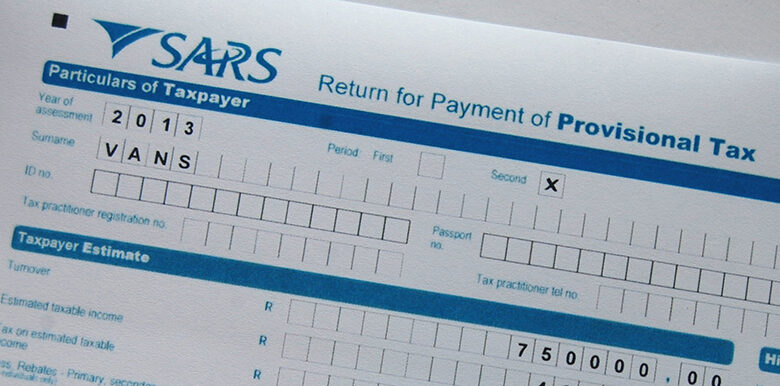
SARS would like to thank all the employers who submitted their Annual Reconciliation (EMP501) forms by May 31, 2024. When employers are compliant, they make it easy for employees to fulfil their tax obligations.
For the 2024 Filing Season, we urge all taxpayers to use June to update their personal information, especially contact and banking details. This will ensure that they receive timely notifications from SARS and prevent any delays in refund payments.
Updating your information is easy and can be done online via the SARS MobiApp or eFiling. However, you must visit the SARS branch (via appointment) if you have changed both the cell number and email address that you used on eFiling.
How to prepare for the filing season
First, make sure that your eFiling username and password are ready. If not, go to SARS eFiling and click on “Forgot username” or “Forgot password” to reset your log in details.
Remember to gather all your supporting documents.
These may include:
- IRP5/IT3(a) certificate from your employer;
- Medical aid certificate;
- Retirement Annuity Fund certificate;
- Investment Income Statements (IT3b);
- Proof of donations;
- Logbooks; and
- Any other relevant documents.
This helps you to prepare for the submission of your Personal Income Tax Return and comply with your tax obligations.
Important information about filing your return
Some individuals will be auto-assessed. SARS now does the calculation on behalf of taxpayers with simple tax affairs, based on data received from service providers such as employers, banks, medical aids, and retirement annuity funds.
- Auto-assessment notifications will go out by SMS or email to selected taxpayers from 1 to 14 July 2024.
- View your auto-assessment notification: if you receive the SMS or email, the next step is to view the Auto Assessment on the SARS MobiApp or eFiling.
- No notification? Check your auto-assessment status: you can check your auto-assessment status by visiting the SARS Online Query System at sars.gov.za and clicking on “My Auto Assessment Status”. This will be available after 28 June 2024.
- Taxpayers who are not auto-assessed must submit their annual Income Tax Returns (ITR12) via SARS eFiling or the MobiApp. These channels are convenient, as they allow you to file anywhere you are, and are available 24/7.
- Not registered yet? Register on the SARS website or through the SARS MobiApp.
Beware of Tax Fraud!
The Individual Filing Season is the time when people fall victim to tax fraud. Sometimes they are not aware that tax fraud is committed on their eFiling accounts.
Tax fraud happens when an individual or business entity wilfully and intentionally falsifies information on a tax return to reduce their tax liability or gain other advantages.
Things to note to stay safe:
- DO NOT share your username, password, and One-Time Pin with anyone.
- SARS DOES NOT charge for services provided by its officials.
- Request identification from a SARS official.
- Report suspicious activity to the SARS Contact Centre if you think that you have been affected by fraud.
For more information, use the following SARS online channels to get assistance:
– Visit the SARS Online Query System at www.sars.gov.za
– Call the SARS Contact Centre on 0800 00 7277 and follow the prompts to speak to a SARS agent.
– Send an SMS: Dial *120*7277# on your cellphone and follow the prompts.
– Visit the SARS TV channel on YouTube to view our How-to videos.